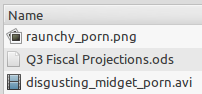
Having a "Recently Used" list in the Open File dialog is a smart and very useful idea. The problem is that, very quickly, it ends up looking like this
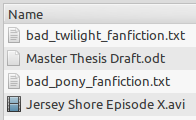
...or like this...
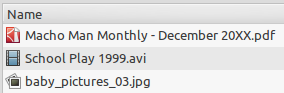
...or even like this...
Oh, the horror.
So, you keep running for GNOME to wipe your recent files list and, sooner or later, you decide that it'd be easier to just turn it off altogether and that you wouldn't really be losing anything in the process.
This tool takes a slightly different approach inspired by the HistoryBlock extension for Firefox. With this scrubber, you give it a list of places that you don't want to show up in your recent files list, then you get on with your life. (And it does its job discreetly.)
The scrubber will sit in the background, waiting for new files to appear in the list. If they match any of the entries in your blacklist, it kicks them back out. No fuss, no muss. You just set it and forget it.
So what are you waiting for? Install it today and have a Recently Used list that's actually useful.
Features
- Flexible
- Prefix matching lets you blacklist folder trees and, if you want, parts of names like /home/me/Downloads/big butterfly.jpg
- Can run as a lightweight daemon, filtering out new entries as they appear.
- Can run
--onceand then exit for use in scripts or for testing your blacklist. - Provides an easy way to
--purgeyour MRU lists entirely. - PLANNED: A GUI mode for removing specific entries.
- Stealthy
- Your blacklist is hashed so roommates and relatives can't read it.
- It's just one file. Install it wherever and name it whatever.
- No GUI. Just one of many innocuous Python scripts in the task manager.
- Run with
--configto set your own name for the blacklist file. - When on disk, the blacklist is easily mistaken for other types of data.
- Cautious
- Checks that your
recently-used.xbelis only readable and writable by you. - Never shows the names of removed entries, even at its most verbose.
- Checks that your
- Good for any desktop where apps use GTK+ Open dialogs.
- GNOME
- Xfce
- LXDE
- Anything containing Firefox, GIMP, Inkscape, Pidgin, gVim, etc.
Important: The Unity and GNOME Shell dashboards use their own history system named Zeitgeist with a less secure privacy tool already available. Progress on implementing Zeitgeist scrubbing here is tracked in issue 1.
Requirements
- Python 2.5+
- GTK 2.10+ (for
gtk.RecentManager) - PyGTK 2.10+
Note: Currently only tested on Lubuntu Linux 11.10 and Ubuntu Linux 12.04 but should theoretically work anywhere the requirements are met. (Though the default location for storing the blacklist isn't ideal on Windows)